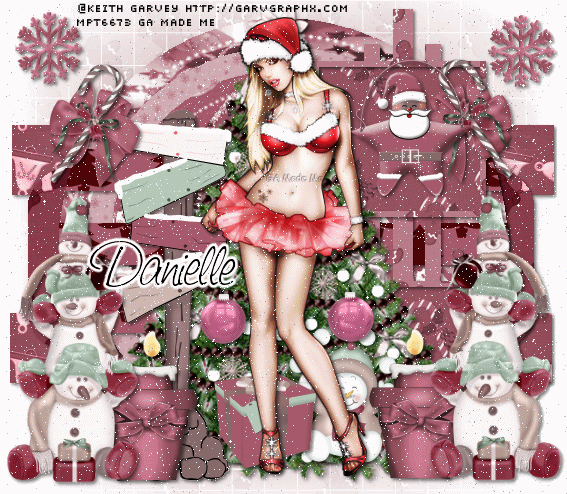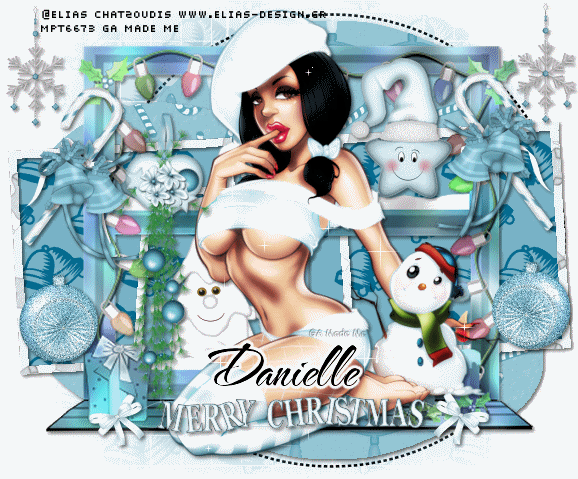Tuesday, November 30, 2010
Magical Christmas (FTU-IR)
Another colourful kits from Kittz lol i love the colors so much i made this tag using her freebies kit u may take a peep at her blog in HERE
Monday, November 29, 2010
Winter Love Tag No 1 (PTU-EC)
ARTWORK: Artist @ ELIAS CHATZOUDIS
In Order to use the image in this tutorial you MUST purchase it from MPT
PSP 9 (Any Version Will Work)
SCRAP KIT: Winter Love from Rieka Rafita
MASK: Sandra Mask no 2
TEMPLATE: Kristin's Template no 143
FONT: Saginaw
Okay Lets Begin!
Open new canvas 550X550
Paste paper 12 as a new layer.
Activate your mask
Go to load/save mask
Load mask from disk
Find your mask and click load.
Open your template paste them one by one.
Colorize to your liking with the paper of your choice.
Paste a tube of your choice as a new layer.
Place to your liking then paste your elements as a new layer.
Elements are
bow 4
bow 2
candle
box 1
christmas ball 4
flower 2
love
ribbon 1
snowman
tree 3
sparkle 3
christmas ball 2
Pls resize to your liking.
Use my tag above as a guide.
I resize all my elements to 30% to 50%
Dont forget to put drop shadow of choice to all layers.
Add your name and copyright info
You are done!
Thanks for trying my tutorial.
***Gorgeous Arie 2010***
In Order to use the image in this tutorial you MUST purchase it from MPT
PSP 9 (Any Version Will Work)
SCRAP KIT: Winter Love from Rieka Rafita
MASK: Sandra Mask no 2
TEMPLATE: Kristin's Template no 143
FONT: Saginaw
Okay Lets Begin!
Open new canvas 550X550
Paste paper 12 as a new layer.
Activate your mask
Go to load/save mask
Load mask from disk
Find your mask and click load.
Open your template paste them one by one.
Colorize to your liking with the paper of your choice.
Paste a tube of your choice as a new layer.
Place to your liking then paste your elements as a new layer.
Elements are
bow 4
bow 2
candle
box 1
christmas ball 4
flower 2
love
ribbon 1
snowman
tree 3
sparkle 3
christmas ball 2
Pls resize to your liking.
Use my tag above as a guide.
I resize all my elements to 30% to 50%
Dont forget to put drop shadow of choice to all layers.
Add your name and copyright info
You are done!
Thanks for trying my tutorial.
***Gorgeous Arie 2010***
Winter Love Tag No 2 (PTU-KG)
ARTWORK: Artist @ KEITH GARVEY
In Order to use the image in this tutorial you MUST purchase it from MPT
PSP 9 (Any Version Will Work)
SCRAP KIT: Winter Love from Rieka Rafita
MASK: Vix mask No 232
TEMPLATE: Tracy's Template no 23
FONT: Scriptina
Okay Lets Begin!
Open new canvas 550X550
Paste paper 1 as a new layer.
Activate your mask
Go to load/save mask
Load mask from disk
Find your mask and click load.
Open your template paste them one by one.
Colorize to your liking with the paper of your choice.
Paste a tube of your choice as a new layer.
Place to your liking then paste your elements as a new layer.
Elements are
bench
bear & mouse
ball
bow 1
box 2
branches
christmasball1
christmas stocking
flower 1
frame 1
glitter
ribbon 2
snowflakes
tree 3
sparkle 2
Pls resize to your liking.
Use my tag above as a guide.
I resize all my elements to 30% to 50%
Dont forget to put drop shadow of choice to all layers.
Add your name and copyright info
You are done!
Thanks for trying my tutorial.
***Gorgeous Arie 2010***
In Order to use the image in this tutorial you MUST purchase it from MPT
PSP 9 (Any Version Will Work)
SCRAP KIT: Winter Love from Rieka Rafita
MASK: Vix mask No 232
TEMPLATE: Tracy's Template no 23
FONT: Scriptina
Okay Lets Begin!
Open new canvas 550X550
Paste paper 1 as a new layer.
Activate your mask
Go to load/save mask
Load mask from disk
Find your mask and click load.
Open your template paste them one by one.
Colorize to your liking with the paper of your choice.
Paste a tube of your choice as a new layer.
Place to your liking then paste your elements as a new layer.
Elements are
bench
bear & mouse
ball
bow 1
box 2
branches
christmasball1
christmas stocking
flower 1
frame 1
glitter
ribbon 2
snowflakes
tree 3
sparkle 2
Pls resize to your liking.
Use my tag above as a guide.
I resize all my elements to 30% to 50%
Dont forget to put drop shadow of choice to all layers.
Add your name and copyright info
You are done!
Thanks for trying my tutorial.
***Gorgeous Arie 2010***
Friday, November 26, 2010
A Sweet Christmas Tag No 1 (FTU-KG)
Beautiful kits as always sweetie :) take a peep at her blog in HERE
A Sweet Christmas Tag No 2 (FTU-AN)
Thursday, November 25, 2010
Show Off Tag (FTU-EC)
Monday, November 22, 2010
Happy Holidays (FTU-EC)
I made this tag before i went for my MIA last week lol kits i used from mpt special ones and tube also from elias :) its so beautiful and sexy i guess everyone already had them right?
Friday, November 19, 2010
Fall (FTU-EC)
I got my free time to create this tag using Rieka's ftu kits called fall i love the colors so awesome honey u may take a peep at her blog in HERE
Wednesday, November 17, 2010
Naughty And Bad Tag No 1 (PTU-IR)
ARTWORK: Artist @ ISMAEL RAC
In Order to use the image in this tutorial you MUST purchase it from XERACT.NET
PSP 9 (Any Version Will Work)
SCRAP KIT: Naughty And Bad from Rieka Rafita
MASK: Sandra Mask no 2
TEMPLATE: Tracy's Template no 23
FONT: Weltron
Okay Lets Begin!
Open new canvas 550X550
Paste paper 9 as a new layer.
Activate your mask
Go to load/save mask
Load mask from disk
Find your mask and click load.
Open your template paste them one by one.
Colorize to your liking with the paper of your choice.
Paste a tube of your choice as a new layer.
Place to your liking then paste your elements as a new layer.
Elements are
sign
beads
bow 5
brad
chains
discoball
feather
flower 2
glass toy
glitter 2
handcuff
razorblade
ribbon 1
ring
screw
shoes
skull 2
string
string love
tasselkeychain
ticklewhip
wire 1
zipper
Pls resize to your liking.
Use my tag above as a guide.
I resize all my elements to 30% to 50%
Dont forget to put drop shadow of choice to all layers.
Add your name and copyright info
You are done!
Thanks for trying my tutorial.
***Gorgeous Arie 2010***
Naughty And Bad Tag No 2 (PTU-IR)
ARTWORK: Artist @ ISMAEL RAC
In Order to use the image in this tutorial you MUST purchase it from XERACX.NET
PSP 9 (Any Version Will Work)
SCRAP KIT: Naughty And Bad from Rieka Rafita
MASK: Sandra mask No 2
TEMPLATE: Kristin's Template no 143
FONT: TheNautigal
Okay Lets Begin!
Open new canvas 550X550
Paste paper 2 as a new layer.
Activate your mask
Go to load/save mask
Load mask from disk
Find your mask and click load.
Open your template paste them one by one.
Colorize to your liking with the paper of your choice.
Paste a tube of your choice as a new layer.
Place to your liking then paste your elements as a new layer.
Elements are
beads
bow 2
brad
chains
flower 4
glitter 2
plate
handcuff
ribbon 1
shoes
string love
tickle whip
wire 1
skull 2
sparkle 1
Pls resize to your liking.
Use my tag above as a guide.
I resize all my elements to 30% to 50%
Dont forget to put drop shadow of choice to all layers.
Add your name and copyright info
You are done!
Thanks for trying my tutorial.
***Gorgeous Arie 2010***
In Order to use the image in this tutorial you MUST purchase it from XERACX.NET
PSP 9 (Any Version Will Work)
SCRAP KIT: Naughty And Bad from Rieka Rafita
MASK: Sandra mask No 2
TEMPLATE: Kristin's Template no 143
FONT: TheNautigal
Okay Lets Begin!
Open new canvas 550X550
Paste paper 2 as a new layer.
Activate your mask
Go to load/save mask
Load mask from disk
Find your mask and click load.
Open your template paste them one by one.
Colorize to your liking with the paper of your choice.
Paste a tube of your choice as a new layer.
Place to your liking then paste your elements as a new layer.
Elements are
beads
bow 2
brad
chains
flower 4
glitter 2
plate
handcuff
ribbon 1
shoes
string love
tickle whip
wire 1
skull 2
sparkle 1
Pls resize to your liking.
Use my tag above as a guide.
I resize all my elements to 30% to 50%
Dont forget to put drop shadow of choice to all layers.
Add your name and copyright info
You are done!
Thanks for trying my tutorial.
***Gorgeous Arie 2010***
Monday, November 15, 2010
Skull Funk (PTU-EC)
ARTWORK: Artist @ ELIAS CHATZOUDIS
In Order to use the image in this tutorial you MUST purchase it from MPT
PSP 9 (Any Version Will Work)
SCRAP KIT: Skull Funk from Missy
MASK: Sandra Mask no 2
TEMPLATE: Kristin's Template no 152
FONT: Snoopy Snails NF
Okay Lets Begin!
Open new canvas 550X550
Paste paper 10 as a new layer.
Activate your mask
Go to load/save mask
Load mask from disk
Find your mask and click load.
Open your template paste them one by one.
Colorize to your liking with the paper of your choice.
Paste a tube of your choice as a new layer.
Place to your liking then paste your elements as a new layer.
Elements are
crayonscribble 1
curly ribbon 1
doodle 2
glitter 1
glitter star 1
paper clip 1
shoe 2
cassette 1
bow string
Pls resize to your liking.
Use my tag above as a guide.
I resize all my elements to 30% to 50%
Dont forget to put drop shadow of choice to all layers.
Add your name and copyright info
You are done!
Thanks for trying my tutorial.
***Gorgeous Arie 2010***
In Order to use the image in this tutorial you MUST purchase it from MPT
PSP 9 (Any Version Will Work)
SCRAP KIT: Skull Funk from Missy
MASK: Sandra Mask no 2
TEMPLATE: Kristin's Template no 152
FONT: Snoopy Snails NF
Okay Lets Begin!
Open new canvas 550X550
Paste paper 10 as a new layer.
Activate your mask
Go to load/save mask
Load mask from disk
Find your mask and click load.
Open your template paste them one by one.
Colorize to your liking with the paper of your choice.
Paste a tube of your choice as a new layer.
Place to your liking then paste your elements as a new layer.
Elements are
crayonscribble 1
curly ribbon 1
doodle 2
glitter 1
glitter star 1
paper clip 1
shoe 2
cassette 1
bow string
Pls resize to your liking.
Use my tag above as a guide.
I resize all my elements to 30% to 50%
Dont forget to put drop shadow of choice to all layers.
Add your name and copyright info
You are done!
Thanks for trying my tutorial.
***Gorgeous Arie 2010***
Saturday, November 13, 2010
Purple Passion Tag No 1 (PTU-EC)
ARTWORK: Artist @ ELIAS CHATZOUDIS
In Order to use the image in this tutorial you MUST purchase it from MPT
PSP 9 (Any Version Will Work)
SCRAP KIT: Purple Passion from Rieka Rafita
MASK: Sandra mask No 2
TEMPLATE: Tracy's Template no 9
FONT: Aquarelle
Okay Lets Begin!
Open new canvas 550X550
Paste paper 4 as a new layer.
Activate your mask
Go to load/save mask
Load mask from disk
Find your mask and click load.
Open your template paste them one by one.
Colorize to your liking with the paper of your choice.
Paste a tube of your choice as a new layer.
Place to your liking then paste your elements as a new layer.
Elements are
star pillow
splash
rope
ribbon 3
basket 1
string
housebird
heart balloon
prune
glitter 1
frame 1
flower 3
butterfly 1
bow 4
bird 1
sparkle 1
Pls resize to your liking.
Use my tag above as a guide.
I resize all my elements to 30% to 50%
Dont forget to put drop shadow of choice to all layers.
Add your name and copyright info
You are done!
Thanks for trying my tutorial.
***Gorgeous Arie 2010***
In Order to use the image in this tutorial you MUST purchase it from MPT
PSP 9 (Any Version Will Work)
SCRAP KIT: Purple Passion from Rieka Rafita
MASK: Sandra mask No 2
TEMPLATE: Tracy's Template no 9
FONT: Aquarelle
Okay Lets Begin!
Open new canvas 550X550
Paste paper 4 as a new layer.
Activate your mask
Go to load/save mask
Load mask from disk
Find your mask and click load.
Open your template paste them one by one.
Colorize to your liking with the paper of your choice.
Paste a tube of your choice as a new layer.
Place to your liking then paste your elements as a new layer.
Elements are
star pillow
splash
rope
ribbon 3
basket 1
string
housebird
heart balloon
prune
glitter 1
frame 1
flower 3
butterfly 1
bow 4
bird 1
sparkle 1
Pls resize to your liking.
Use my tag above as a guide.
I resize all my elements to 30% to 50%
Dont forget to put drop shadow of choice to all layers.
Add your name and copyright info
You are done!
Thanks for trying my tutorial.
***Gorgeous Arie 2010***
Purple Passion Tag No 2 (PTU-EC)
ARTWORK: Artist @ ELIAS CHATZOUDIS
In Order to use the image in this tutorial you MUST purchase it from MPT
PSP 9 (Any Version Will Work)
SCRAP KIT: Purple Passion from Rieka Rafita
MASK: Aqua mask no 16
TEMPLATE: Missy's Template
FONT: AlexBrush
Okay Lets Begin!
Open new canvas 550X550
Paste paper 4 as a new layer.
Activate your mask
Go to load/save mask
Load mask from disk
Find your mask and click load.
Open your template paste them one by one.
Colorize to your liking with the paper of your choice.
Paste a tube of your choice as a new layer.
Place to your liking then paste your elements as a new layer.
Elements are
bow 2
flower 3
glitter 1
greengrape 2
heart string
ribbon 1
rope
splash
string
housefences
sparkle 4
Pls resize to your liking.
Use my tag above as a guide.
I resize all my elements to 30% to 50%
Dont forget to put drop shadow of choice to all layers.
Add your name and copyright info
You are done!
Thanks for trying my tutorial.
***Gorgeous Arie 2010***
In Order to use the image in this tutorial you MUST purchase it from MPT
PSP 9 (Any Version Will Work)
SCRAP KIT: Purple Passion from Rieka Rafita
MASK: Aqua mask no 16
TEMPLATE: Missy's Template
FONT: AlexBrush
Okay Lets Begin!
Open new canvas 550X550
Paste paper 4 as a new layer.
Activate your mask
Go to load/save mask
Load mask from disk
Find your mask and click load.
Open your template paste them one by one.
Colorize to your liking with the paper of your choice.
Paste a tube of your choice as a new layer.
Place to your liking then paste your elements as a new layer.
Elements are
bow 2
flower 3
glitter 1
greengrape 2
heart string
ribbon 1
rope
splash
string
housefences
sparkle 4
Pls resize to your liking.
Use my tag above as a guide.
I resize all my elements to 30% to 50%
Dont forget to put drop shadow of choice to all layers.
Add your name and copyright info
You are done!
Thanks for trying my tutorial.
***Gorgeous Arie 2010***
Thursday, November 11, 2010
Cherry Bomb (PTU-EC)
ARTWORK: Artist @ ELIAS CHATZOUDIS
In Order to use the image in this tutorial you MUST purchase it from MPT
PSP 9 (Any Version Will Work)
SCRAP KIT: Cherry Bomb from Tammy
MASK: Aqua mask no 16
TEMPLATE: Kristin CMC template no 2
FONT: AlexBrush
Okay Lets Begin!
Open new canvas 550X550
Paste paper 5 as a new layer.
Activate your mask
Go to load/save mask
Load mask from disk
Find your mask and click load.
Open your template paste them one by one.
Colorize to your liking with the paper of your choice.
Paste a tube of your choice as a new layer.
Place to your liking then paste your elements as a new layer.
Elements are
balloon 1
bling 2
boot 1
bow 7
bow ribbon 2
bunny 1
butterfly 2
cherry blossom 2
doodle 3
double heart 2
feather heart 1
flower with stitching 1
fuzzy dice 2
handcuffs
lipstick 1
parasol 1
purse 1
ribbon 3
tiara 1
heart 2
sticker 1
Pls resize to your liking.
Use my tag above as a guide.
I resize all my elements to 30% to 50%
Dont forget to put drop shadow of choice to all layers.
Add your name and copyright info
You are done!
Thanks for trying my tutorial.
***Gorgeous Arie 2010***
In Order to use the image in this tutorial you MUST purchase it from MPT
PSP 9 (Any Version Will Work)
SCRAP KIT: Cherry Bomb from Tammy
MASK: Aqua mask no 16
TEMPLATE: Kristin CMC template no 2
FONT: AlexBrush
Okay Lets Begin!
Open new canvas 550X550
Paste paper 5 as a new layer.
Activate your mask
Go to load/save mask
Load mask from disk
Find your mask and click load.
Open your template paste them one by one.
Colorize to your liking with the paper of your choice.
Paste a tube of your choice as a new layer.
Place to your liking then paste your elements as a new layer.
Elements are
balloon 1
bling 2
boot 1
bow 7
bow ribbon 2
bunny 1
butterfly 2
cherry blossom 2
doodle 3
double heart 2
feather heart 1
flower with stitching 1
fuzzy dice 2
handcuffs
lipstick 1
parasol 1
purse 1
ribbon 3
tiara 1
heart 2
sticker 1
Pls resize to your liking.
Use my tag above as a guide.
I resize all my elements to 30% to 50%
Dont forget to put drop shadow of choice to all layers.
Add your name and copyright info
You are done!
Thanks for trying my tutorial.
***Gorgeous Arie 2010***
Wednesday, November 10, 2010
Tuesday, November 9, 2010
Berry Christmas (PTU-KG)
ARTWORK: Artist @ KEITH GARVEY
In Order to use the image in this tutorial you MUST purchase it from MPT
PSP 9 (Any Version Will Work)
SCRAP KIT: Berry Christmas from Danielle Of DazzlingScraps
MASK: Sandra Mask No 2
TEMPLATE: Template Tracy No 23
FONT: Saginaw
Okay Lets Begin!
Open new canvas 550X550
Paste paper 12 as a new layer.
Activate your mask
Go to load/save mask
Load mask from disk
Find your mask and click load.
Open your template paste them one by one.
Colorize to your liking with the paper of your choice.
Paste a tube of your choice as a new layer.
Place to your liking then paste your elements as a new layer.
Elements are
bow 1
candy cane 1
snowman
christmas candle with biw 2
christmas tree 1
present 2
santa star
sign post 1
snow flake 1
snowman with snowballs 1
ornament 1
Pls resize to your liking.
Use my tag above as a guide.
I resize all my elements to 50%
Dont forget to put drop shadow of choice to all layers.
Add your name and copyright info
Now will go for my snow animations thingy lol
very easy :)
Open your snow animation in animation shop
they have 10 frames
open your tag and duplicate them till you
have 10 frames
then go to your snow click copy
then go to your tag paste into selected frame
Lastly view animation saved them as gif
You are done!
Thanks for trying my tutorial.
***Gorgeous Arie 2010***
In Order to use the image in this tutorial you MUST purchase it from MPT
PSP 9 (Any Version Will Work)
SCRAP KIT: Berry Christmas from Danielle Of DazzlingScraps
MASK: Sandra Mask No 2
TEMPLATE: Template Tracy No 23
FONT: Saginaw
Okay Lets Begin!
Open new canvas 550X550
Paste paper 12 as a new layer.
Activate your mask
Go to load/save mask
Load mask from disk
Find your mask and click load.
Open your template paste them one by one.
Colorize to your liking with the paper of your choice.
Paste a tube of your choice as a new layer.
Place to your liking then paste your elements as a new layer.
Elements are
bow 1
candy cane 1
snowman
christmas candle with biw 2
christmas tree 1
present 2
santa star
sign post 1
snow flake 1
snowman with snowballs 1
ornament 1
Pls resize to your liking.
Use my tag above as a guide.
I resize all my elements to 50%
Dont forget to put drop shadow of choice to all layers.
Add your name and copyright info
Now will go for my snow animations thingy lol
very easy :)
Open your snow animation in animation shop
they have 10 frames
open your tag and duplicate them till you
have 10 frames
then go to your snow click copy
then go to your tag paste into selected frame
Lastly view animation saved them as gif
You are done!
Thanks for trying my tutorial.
***Gorgeous Arie 2010***
Blue Christmas (PTU-EC)
ARTWORK: Artist @ ELIAS CHATZOUDIS
In Order to use the image in this tutorial you MUST purchase it from MPT
PSP 9 (Any Version Will Work)
SCRAP KIT: Blue Christmas from Danielle Of DazzlingScraps
MASK: Sandra mask no 2
TEMPLATE: Tracy's template no 39
FONT: The NautiGal
Okay Lets Begin!
Open new canvas 550X550
Paste paper 13 as a new layer.
Activate your mask
Go to load/save mask
Load mask from disk
Find your mask and click load.
Open your template paste them one by one.
Colorize to your liking with the paper of your choice.
Paste a tube of your choice as a new layer.
Place to your liking then paste your elements as a new layer.
Elements are
candy cane 2
christmas bells 1
christmas decoration 1
christmas star 1
christmas window 1
colored orniment 1
merry christmas action with bow 1
felt christmas tree 2
snowflake orniment 1
Pls resize to your liking.
Use my tag above as a guide.
I resize all my elements to 50%
Dont forget to put drop shadow of choice to all layers.
Now will go for my animation sparkle thingy lol
Go to layer 9(window) effect hsb noise setting 25 30 40 0 42.00 42.00 click ok
Go to layer 2(tube) effect sparkle 20
Go to layer 10 & 11(ornament) adjust add noise gaussian 40
First layer save them as tag1gif.
Go to layer 9(window) effect hsb noise click random seed 1x
Go to layer 2(tube) effect sparkle 25
Go to layer 10 & 11(ornament) setting 35
Second layer save them as tag2gif.
Go to layer 9(window) effect hsb noise click random seed 1x
Go to layer 2(tube) effect sparkle 30
Go to layer 10 & 11(ornament) setting 30
Third layer save them as tag3gif.
Lastly open your tag view animation
Saved your tag as gif.
You are done!
Thanks for trying my tutorial.
***Gorgeous Arie 2010***
In Order to use the image in this tutorial you MUST purchase it from MPT
PSP 9 (Any Version Will Work)
SCRAP KIT: Blue Christmas from Danielle Of DazzlingScraps
MASK: Sandra mask no 2
TEMPLATE: Tracy's template no 39
FONT: The NautiGal
Okay Lets Begin!
Open new canvas 550X550
Paste paper 13 as a new layer.
Activate your mask
Go to load/save mask
Load mask from disk
Find your mask and click load.
Open your template paste them one by one.
Colorize to your liking with the paper of your choice.
Paste a tube of your choice as a new layer.
Place to your liking then paste your elements as a new layer.
Elements are
candy cane 2
christmas bells 1
christmas decoration 1
christmas star 1
christmas window 1
colored orniment 1
merry christmas action with bow 1
felt christmas tree 2
snowflake orniment 1
Pls resize to your liking.
Use my tag above as a guide.
I resize all my elements to 50%
Dont forget to put drop shadow of choice to all layers.
Now will go for my animation sparkle thingy lol
Go to layer 9(window) effect hsb noise setting 25 30 40 0 42.00 42.00 click ok
Go to layer 2(tube) effect sparkle 20
Go to layer 10 & 11(ornament) adjust add noise gaussian 40
First layer save them as tag1gif.
Go to layer 9(window) effect hsb noise click random seed 1x
Go to layer 2(tube) effect sparkle 25
Go to layer 10 & 11(ornament) setting 35
Second layer save them as tag2gif.
Go to layer 9(window) effect hsb noise click random seed 1x
Go to layer 2(tube) effect sparkle 30
Go to layer 10 & 11(ornament) setting 30
Third layer save them as tag3gif.
Lastly open your tag view animation
Saved your tag as gif.
You are done!
Thanks for trying my tutorial.
***Gorgeous Arie 2010***
Monday, November 8, 2010
Girlylicious Tag No 1 (PTU-IR)
ARTWORK: Artist @ ISMAEL RAC
In Order to use the image in this tutorial you MUST purchase it from XERACX.NET
PSP 9 (Any Version Will Work)
SCRAP KIT: Girlylicious from Rieka Rafita
MASK: Aqua mask no 16
TEMPLATE: Kristin template no 143
FONT: P22 Corinthia
Okay Lets Begin!
Open new canvas 550X550
Paste paper 1 as a new layer.
Activate your mask
Go to load/save mask
Load mask from disk
Find your mask and click load.
Open your template paste them one by one.
Colorize to your liking with the paper of your choice.
Paste a tube of your choice as a new layer.
Place to your liking then paste your elements as a new layer.
Elements are
bow 3
box
butterfly 1
crown
glitter
pearls
love stick
key lock
make up
ribbon 4
skull 1
shoes
paper bag
bottle
bow 5
corset
fluffy heart
ribbon 3
ipod
Pls resize to your liking.
Use my tag above as a guide.
I resize all my elements to 30% to 50%
Dont forget to put drop shadow of choice to all layers.
Add your name and copyright info
You are done!
Thanks for trying my tutorial.
***Gorgeous Arie 2010***
In Order to use the image in this tutorial you MUST purchase it from XERACX.NET
PSP 9 (Any Version Will Work)
SCRAP KIT: Girlylicious from Rieka Rafita
MASK: Aqua mask no 16
TEMPLATE: Kristin template no 143
FONT: P22 Corinthia
Okay Lets Begin!
Open new canvas 550X550
Paste paper 1 as a new layer.
Activate your mask
Go to load/save mask
Load mask from disk
Find your mask and click load.
Open your template paste them one by one.
Colorize to your liking with the paper of your choice.
Paste a tube of your choice as a new layer.
Place to your liking then paste your elements as a new layer.
Elements are
bow 3
box
butterfly 1
crown
glitter
pearls
love stick
key lock
make up
ribbon 4
skull 1
shoes
paper bag
bottle
bow 5
corset
fluffy heart
ribbon 3
ipod
Pls resize to your liking.
Use my tag above as a guide.
I resize all my elements to 30% to 50%
Dont forget to put drop shadow of choice to all layers.
Add your name and copyright info
You are done!
Thanks for trying my tutorial.
***Gorgeous Arie 2010***
Girlylicious Tag No 2 (PTU-CEI)
ARTWORK: Artist @ CEI
In Order to use the image in this tutorial you MUST purchase it from MPT
PSP 9 (Any Version Will Work)
SCRAP KIT: Girlylicious from Rieka Rafita
MASK: Sandra mask No 2
TEMPLATE: Tracy template no 23
FONT: P22 Corinthia
Okay Lets Begin!
Open new canvas 550X550
Paste paper 7 as a new layer.
Activate your mask
Go to load/save mask
Load mask from disk
Find your mask and click load.
Open your template paste them one by one.
Colorize to your liking with the paper of your choice.
Paste a tube of your choice as a new layer.
Place to your liking then paste your elements as a new layer.
Elements are
string heart
skull 2
scaltered foil rings
ribbon 4
radio
paper bag
make up
fluffy heart
mask
shoes
glitter
double heart
crown
butterfly 1
box
bow 1
bottle
Pls resize to your liking.
Use my tag above as a guide.
I resize all my elements to 30% to 50%
Dont forget to put drop shadow of choice to all layers.
Add your name and copyright info
You are done!
Thanks for trying my tutorial.
***Gorgeous Arie 2010***
In Order to use the image in this tutorial you MUST purchase it from MPT
PSP 9 (Any Version Will Work)
SCRAP KIT: Girlylicious from Rieka Rafita
MASK: Sandra mask No 2
TEMPLATE: Tracy template no 23
FONT: P22 Corinthia
Okay Lets Begin!
Open new canvas 550X550
Paste paper 7 as a new layer.
Activate your mask
Go to load/save mask
Load mask from disk
Find your mask and click load.
Open your template paste them one by one.
Colorize to your liking with the paper of your choice.
Paste a tube of your choice as a new layer.
Place to your liking then paste your elements as a new layer.
Elements are
string heart
skull 2
scaltered foil rings
ribbon 4
radio
paper bag
make up
fluffy heart
mask
shoes
glitter
double heart
crown
butterfly 1
box
bow 1
bottle
Pls resize to your liking.
Use my tag above as a guide.
I resize all my elements to 30% to 50%
Dont forget to put drop shadow of choice to all layers.
Add your name and copyright info
You are done!
Thanks for trying my tutorial.
***Gorgeous Arie 2010***
Friday, November 5, 2010
Thursday, November 4, 2010
Birthday Bash (FTU-KG)
This tag i create using amanda kelleher's kits called birthday bash u may view her profile HERE
Wednesday, November 3, 2010
Tuesday, November 2, 2010
Show Off Tag (FTU-KG)
3 of my show off tags :) i had my free time to play with those amazing kits thanks for looking lol hugsss xoxo
Monday, November 1, 2010
Show Off Tag (FTU-EC)
I am in one of the group in myspace to play scrap games so this tag i create using ginasgemsscrap called candy cane dreams very simple and beautiful kits i just love it lol u may view her blog in HERE
Subscribe to:
Posts (Atom)