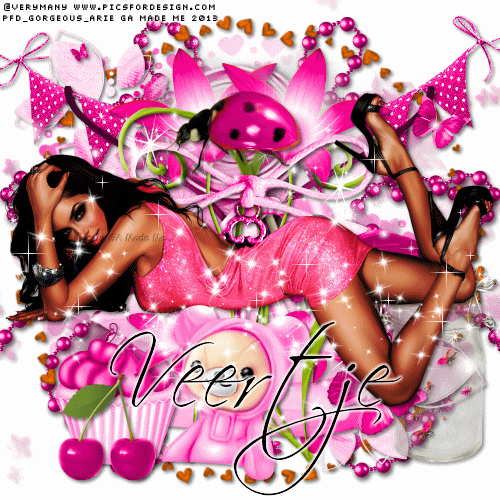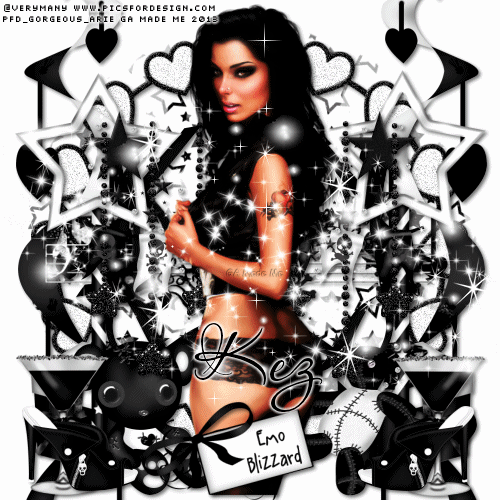ARTWORK: Artist @ KEITH GARVEY
In Order to use the image in this tutorial you MUST purchase it from GARV
PSP 9 (Any Version Will Work)
SCRAP KIT: Summer Breeze from Hania
MASK: rieka mask no 4
TEMPLATE: missy's template 377
FONT: Aquarelle
Okay Lets Begin!
Open new canvas 550X550
Paste paper 2 as a new layer.
Activate your mask
Go to load/save mask
Load mask from disk
Find your mask and click load.
Open your element.
Paste them one by one.
Colorize to your liking with the paper of your choice.
Paste a tube of your choice as a new layer.
Place to your liking then paste your elements as a new layer.
Elements are
9
1
10
17
37
70
96
71
47
58
91
101
95
55
93
69
53
32
34
38
22
23
44
my sparkle
Pls resize to your liking.
Use my tag above as a guide.
I resize all my elements 30% to 50%
Dont forget to put drop shadow of choice to all layers.
Add your name and copyright info
Saved your tag as png.
You are done!
Thanks for trying my tutorial.
***Gorgeous Arie 2013***
Monday, May 27, 2013
Gothic Freak (PTU-KG)
ARTWORK: Artist @ KEITH GARVEY
In Order to use the image in this tutorial you MUST purchase it from GARV
PSP 9 (Any Version Will Work)
SCRAP KIT: Gothic Freak from Shell
MASK: rieka mask no 5
TEMPLATE: missy's template 414
FONT: Amazone BT
Okay Lets Begin!
Open new canvas 550X550
Paste paper 1 as a new layer.
Activate your mask
Go to load/save mask
Load mask from disk
Find your mask and click load.
Open your template.
Paste them one by one.
Colorize to your liking with the paper of your choice.
Paste a tube of your choice as a new layer.
Place to your liking then paste your elements as a new layer.
Elements are
chain 1
wordart 1
wordart 2
syringes 1
cat 2
spider 1
axe 1
glass 1
skull 3
bow 1
knife 2
liquer 1
butterfly 2
candle 1
my sparkle
Pls resize to your liking.
Use my tag above as a guide.
I resize all my elements 30% to 50%
Dont forget to put drop shadow of choice to all layers.
Add your name and copyright info
Saved your tag as png.
You are done!
Thanks for trying my tutorial.
***Gorgeous Arie 2013***
In Order to use the image in this tutorial you MUST purchase it from GARV
PSP 9 (Any Version Will Work)
SCRAP KIT: Gothic Freak from Shell
MASK: rieka mask no 5
TEMPLATE: missy's template 414
FONT: Amazone BT
Okay Lets Begin!
Open new canvas 550X550
Paste paper 1 as a new layer.
Activate your mask
Go to load/save mask
Load mask from disk
Find your mask and click load.
Open your template.
Paste them one by one.
Colorize to your liking with the paper of your choice.
Paste a tube of your choice as a new layer.
Place to your liking then paste your elements as a new layer.
Elements are
chain 1
wordart 1
wordart 2
syringes 1
cat 2
spider 1
axe 1
glass 1
skull 3
bow 1
knife 2
liquer 1
butterfly 2
candle 1
my sparkle
Pls resize to your liking.
Use my tag above as a guide.
I resize all my elements 30% to 50%
Dont forget to put drop shadow of choice to all layers.
Add your name and copyright info
Saved your tag as png.
You are done!
Thanks for trying my tutorial.
***Gorgeous Arie 2013***
Toxic Love (PTU-EC)
ARTWORK: Artist @ ELIAS CHATZOUDIS
In Order to use the image in this tutorial you MUST purchase it from EAS
PSP 9 (Any Version Will Work)
SCRAP KIT: Toxic Love from Danielle
MASK: rieka mask no 4
TEMPLATE: no template
FONT: Deviliette
Okay Lets Begin!
Open new canvas 500X500
Paste paper 3 as a new layer.
Activate your mask
Go to load/save mask
Load mask from disk
Find your mask and click load.
Open your beaded frame.
Paste them one by one.
Colorize to your liking with the paper of your choice.
Paste a tube of your choice as a new layer.
Place to your liking then paste your elements as a new layer.
Elements are
beaded frame
knife
skull candy
needle
bad girl button
toxic bottle
skull keychain
bomb
demon heart
star lollipop
bloody blade
my sparkle
Pls resize to your liking.
Use my tag above as a guide.
I resize all my elements to 30%-50%
Dont forget to put drop shadow of choice to all layers.
Add your name and copyright info
Now will go for my animation sparkle thingy lol
Go to layer 2(mask) add noise gaussian 40 click ok
Go to layer 3(frame) add noise gaussian click ok
Go to layer 4(tube) vm sparkle setting is 20 click ok
First layer save them as tag1gif.
Go to layer 2(mask) add noise gaussian 35 click ok
Go to layer 3(frame) add noise gaussian click ok
Go to layer 4(tube) vm sparkle setting is 25 click ok
Second layer save them as tag2gif.
Go to layer 2(mask) add noise gaussian 30 click ok
Go to layer 3(frame) add noise gaussian click ok
Go to layer 4(tube) vm sparkle setting is 30 click ok
Third layer save them as tag3gif.
Lastly open your tag view animation
Saved your tag as gif.
You are done!
Thanks for trying my tutorial.
***Gorgeous Arie 2013***
Wednesday, May 22, 2013
Tender Moments (PTU-AP)
ARTWORK: Artist @ ALEX PRIHODKO
In Order to use the image in this tutorial you MUST purchase it from PICSFORDESIGN.COM
PSP 9 (Any Version Will Work)
SCRAP KIT: Tender Moments from Hania
MASK: rieka mask no 4
TEMPLATE: no template
FONT: Aquarelle
Okay Lets Begin!
Open new canvas 550X550
Paste paper 1 as a new layer.
Activate your mask
Go to load/save mask
Load mask from disk
Find your mask and click load.
Open your template.
Paste them one by one.
Colorize to your liking with the paper of your choice.
Paste a tube of your choice as a new layer.
Place to your liking then paste your elements as a new layer.
Elements are
98
81
86
10
2
85
11
8
48
62
65
88
90
15
41
67
my sparkle
Pls resize to your liking.
Use my tag above as a guide.
I resize all my elements 30% to 50%
Dont forget to put drop shadow of choice to all layers.
Add your name and copyright info
Saved your tag as png.
You are done!
Thanks for trying my tutorial.
***Gorgeous Arie 2013***
In Order to use the image in this tutorial you MUST purchase it from PICSFORDESIGN.COM
PSP 9 (Any Version Will Work)
SCRAP KIT: Tender Moments from Hania
MASK: rieka mask no 4
TEMPLATE: no template
FONT: Aquarelle
Okay Lets Begin!
Open new canvas 550X550
Paste paper 1 as a new layer.
Activate your mask
Go to load/save mask
Load mask from disk
Find your mask and click load.
Open your template.
Paste them one by one.
Colorize to your liking with the paper of your choice.
Paste a tube of your choice as a new layer.
Place to your liking then paste your elements as a new layer.
Elements are
98
81
86
10
2
85
11
8
48
62
65
88
90
15
41
67
my sparkle
Pls resize to your liking.
Use my tag above as a guide.
I resize all my elements 30% to 50%
Dont forget to put drop shadow of choice to all layers.
Add your name and copyright info
Saved your tag as png.
You are done!
Thanks for trying my tutorial.
***Gorgeous Arie 2013***
Tuesday, May 21, 2013
Florabelle (PTU-Zebrush)
ARTWORK: Artist @ ZEBRUSH
In Order to use the image in this tutorial you MUST purchase it from PICSFORDESIGN.COM
PSP 9 (Any Version Will Work)
SCRAP KIT: Florabelle from Hania
MASK: Vix mask no 232
TEMPLATE: missy's template no 377
FONT: Aquarelle
Okay Lets Begin!
Open new canvas 550X550
Paste paper 10 as a new layer.
Activate your mask
Go to load/save mask
Load mask from disk
Find your mask and click load.
Open your template.
Paste them one by one.
Colorize to your liking with the paper of your choice.
Paste a tube of your choice as a new layer.
Place to your liking then paste your elements as a new layer.
Elements are
120
26
10
28
101
36
6
29
64
72
9
32
115
113
110
45
53
98
my sparkle
Pls resize to your liking.
Use my tag above as a guide.
I resize all my elements 30% to 50%
Dont forget to put drop shadow of choice to all layers.
Add your name and copyright info
Saved your tag as png.
You are done!
Thanks for trying my tutorial.
***Gorgeous Arie 2013***
Saturday, May 18, 2013
Aaaaw Chihuahua (PTU-Verymany)
ARTWORK: Artist @ VERYMANY
In Order to use the image in this tutorial you MUST purchase it from VERYMANYTUBES.COM
PSP 9 (Any Version Will Work)
SCRAP KIT: Aaaaw Chihuahua from Hania
MASK: Rieka mask no 4
TEMPLATE: missy's template no 264
FONT: AlexBrush
Okay Lets Begin!
Open new canvas 550X550
Paste paper 1 as a new layer.
Activate your mask
Go to load/save mask
Load mask from disk
Find your mask and click load.
Open your template.
Paste them one by one.
Colorize to your liking with the paper of your choice.
Paste a tube of your choice as a new layer.
Place to your liking then paste your elements as a new layer.
Elements are
98
1
15
38
52
71
76
23
16
17
77
93
34
19
20
30
31
45
43
59
my sparkle
Pls resize to your liking.
Use my tag above as a guide.
I resize all my elements 30% to 50%
Dont forget to put drop shadow of choice to all layers.
Add your name and copyright info
Saved your tag as png.
You are done!
Thanks for trying my tutorial.
***Gorgeous Arie 2013***
Friday, May 17, 2013
Sunny Day (PTU-AM)
ARTWORK: Artist @ AMY MATTHEWS
In Order to use the image in this tutorial you MUST purchase it from CDO
PSP 9 (Any Version Will Work)
SCRAP KIT: Sunny Day from Hania
MASK: Rieka mask no 5
TEMPLATE: missy's template no 415
FONT: Inspiration
Okay Lets Begin!
Open new canvas 550X550
Paste paper 1 as a new layer.
Activate your mask
Go to load/save mask
Load mask from disk
Find your mask and click load.
Open your template.
Paste them one by one.
Colorize to your liking with the paper of your choice.
Paste a tube of your choice as a new layer.
Place to your liking then paste your elements as a new layer.
Elements are
26
30
29
69
22
33
42
41
64
74
77
71
80
61
45
37
36
39
18
17
14
my sparkle
Pls resize to your liking.
Use my tag above as a guide.
I resize all my elements 30% to 50%
Dont forget to put drop shadow of choice to all layers.
Add your name and copyright info
Saved your tag as png.
You are done!
Thanks for trying my tutorial.
***Gorgeous Arie 2013***
Thursday, May 16, 2013
Miss Ashley (PTU-EC)
ARTWORK: Artist @ ELIAS CHATZOUDIS
In Order to use the image in this tutorial you MUST purchase it from EAS
PSP 9 (Any Version Will Work)
SCRAP KIT: Miss Ashley from Hania
MASK: Rieka mask no 4
TEMPLATE: missy's template no 408
FONT: P22 Corinthia
Okay Lets Begin!
Open new canvas 550X550
Paste paper 1 as a new layer.
Activate your mask
Go to load/save mask
Load mask from disk
Find your mask and click load.
Open your template.
Paste them one by one.
Colorize to your liking with the paper of your choice.
Paste a tube of your choice as a new layer.
Place to your liking then paste your elements as a new layer.
Elements are
43
17
8
20
30
39
65
5
19
29
4
7
15
11
85
92
40
7
9
19
my sparkle
Pls resize to your liking.
Use my tag above as a guide.
I resize all my elements 30% to 50%
Dont forget to put drop shadow of choice to all layers.
Add your name and copyright info
Saved your tag as png.
You are done!
Thanks for trying my tutorial.
***Gorgeous Arie 2013***
Wednesday, May 15, 2013
Emo Girl (PTU-Verymany)
ARTWORK: Artist @ VERYMANY
In Order to use the image in this tutorial you MUST purchase it from Verymanytubes.com
PSP 9 (Any Version Will Work)
SCRAP KIT: EMO Girl from Hania
MASK: Aqua mask no 16
TEMPLATE: missy's template no 413
FONT: Aquarelle
Okay Lets Begin!
Open new canvas 550X550
Paste paper 2 as a new layer.
Activate your mask
Go to load/save mask
Load mask from disk
Find your mask and click load.
Open your template.
Paste them one by one.
Colorize to your liking with the paper of your choice.
Paste a tube of your choice as a new layer.
Place to your liking then paste your elements as a new layer.
Elements are
28
48
78
93
21
66
9
37
97
36
2
40
5
10
31
13
70
4
95
my sparkle
Pls resize to your liking.
Use my tag above as a guide.
I resize all my elements 30% to 50%
Dont forget to put drop shadow of choice to all layers.
Add your name and copyright info
Saved your tag as png.
You are done!
Thanks for trying my tutorial.
***Gorgeous Arie 2013***
Tuesday, May 14, 2013
In Grandma's Attics (PTU-Zlata M)
ARTWORK: Artist @ ZLATA_M
In Order to use the image in this tutorial you MUST purchase it from PICSFORDESIGN.COM
PSP 9 (Any Version Will Work)
SCRAP KIT: In Grandma's Attics from Shell
MASK: Aqua mask no 16
TEMPLATE: no template
FONT: P22 Corinthia
Okay Lets Begin!
Open new canvas 550X550
Paste paper 9 as a new layer.
Activate your mask
Go to load/save mask
Load mask from disk
Find your mask and click load.
Open your frame 2.
Paste them one by one.
Colorize to your liking with the paper of your choice.
Paste a tube of your choice as a new layer.
Place to your liking then paste your elements as a new layer.
Elements are
frame 1
rocking chair 1
umbrella 1
bow 2
fan 1
necklace 1
toy train 1
book 2
boot 1
jug 1
broche 1
teddy 1
gloves 1
glasses
key 1
table 1
phone 2
my sparkle
Pls resize to your liking.
Use my tag above as a guide.
I resize all my elements 30% to 50%
Dont forget to put drop shadow of choice to all layers.
Add your name and copyright info
Saved your tag as png.
You are done!
Thanks for trying my tutorial.
***Gorgeous Arie 2013***
Kind A Western (PTU-EC)
ARTWORK: Artist @ ELIAS CHATZOUDIS
In Order to use the image in this tutorial you MUST purchase it from EAS
PSP 9 (Any Version Will Work)
SCRAP KIT: Kind A Western from Shell
MASK: Vix mask no 381
TEMPLATE: no template
FONT: Aquarelle
Okay Lets Begin!
Open new canvas 550X550
Paste paper 4 as a new layer.
Activate your mask
Go to load/save mask
Load mask from disk
Find your mask and click load.
Open your frame 2.
Paste them one by one.
Colorize to your liking with the paper of your choice.
Paste a tube of your choice as a new layer.
Place to your liking then paste your elements as a new layer.
Elements are
frame 2
tent 1
wagon 1
stew pot 1
wire
bag 1
horse 1
pocket watch
whip 1
dream catcher 1
sheriff badge
boots 1
water 1
my sparkle
Pls resize to your liking.
Use my tag above as a guide.
I resize all my elements 30% to 50%
Dont forget to put drop shadow of choice to all layers.
Add your name and copyright info
Saved your tag as png.
You are done!
Thanks for trying my tutorial.
***Gorgeous Arie 2013***
Chicks And Guns (PTU-EC)
ARTWORK: Artist @ ELIAS CHATZOUDIS
In Order to use the image in this tutorial you MUST purchase it from EAS
PSP 9 (Any Version Will Work)
SCRAP KIT: Chicks And Guns from Shell
MASK: WSL mask no 166
TEMPLATE: no template
FONT: Weltron
Okay Lets Begin!
Open new canvas 550X550
Paste paper 4 as a new layer.
Activate your mask
Go to load/save mask
Load mask from disk
Find your mask and click load.
Open your frame 2.
Paste them one by one.
Colorize to your liking with the paper of your choice.
Paste a tube of your choice as a new layer.
Place to your liking then paste your elements as a new layer.
Elements are
frame 2
wire 1
motorbike 1
studdedheart
sunglasses 1
knife 1
braclet 3
bottle 21
staffy 1
bullet 1
my sparkle
Pls resize to your liking.
Use my tag above as a guide.
I resize all my elements 30% to 50%
Dont forget to put drop shadow of choice to all layers.
Add your name and copyright info
Saved your tag as png.
You are done!
Thanks for trying my tutorial.
***Gorgeous Arie 2013***
SteamPunk Girl (PTU-Verymany)
ARTWORK: Artist @ VERYMANY
In Order to use the image in this tutorial you MUST purchase it from PICSFORDESIGN.COM
PSP 9 (Any Version Will Work)
SCRAP KIT: Steampunk Girl from Hania
MASK: WSL mask no 156
TEMPLATE: no template
FONT: Weltron
Okay Lets Begin!
Open new canvas 550X550
Paste paper 8 as a new layer.
Activate your mask
Go to load/save mask
Load mask from disk
Find your mask and click load.
Open your frame no 81.
Paste them one by one.
Colorize to your liking with the paper of your choice.
Paste a tube of your choice as a new layer.
Place to your liking then paste your elements as a new layer.
Elements are
81
22
59
62
73
60
54
2
9
64
65
52
my sparkle
Pls resize to your liking.
Use my tag above as a guide.
I resize all my elements 30% to 50%
Dont forget to put drop shadow of choice to all layers.
Add your name and copyright info
Saved your tag as png.
You are done!
Thanks for trying my tutorial.
***Gorgeous Arie 2013***
In Order to use the image in this tutorial you MUST purchase it from PICSFORDESIGN.COM
PSP 9 (Any Version Will Work)
SCRAP KIT: Steampunk Girl from Hania
MASK: WSL mask no 156
TEMPLATE: no template
FONT: Weltron
Okay Lets Begin!
Open new canvas 550X550
Paste paper 8 as a new layer.
Activate your mask
Go to load/save mask
Load mask from disk
Find your mask and click load.
Open your frame no 81.
Paste them one by one.
Colorize to your liking with the paper of your choice.
Paste a tube of your choice as a new layer.
Place to your liking then paste your elements as a new layer.
Elements are
81
22
59
62
73
60
54
2
9
64
65
52
my sparkle
Pls resize to your liking.
Use my tag above as a guide.
I resize all my elements 30% to 50%
Dont forget to put drop shadow of choice to all layers.
Add your name and copyright info
Saved your tag as png.
You are done!
Thanks for trying my tutorial.
***Gorgeous Arie 2013***
Monday, May 13, 2013
Feronia (PTU-Verymany)
ARTWORK: Artist @ VERYMANY
In Order to use the image in this tutorial you MUST purchase it from PICSFORDESIGN.COM
PSP 9 (Any Version Will Work)
SCRAP KIT: Feronia from Hania
MASK: vix mask no 236
TEMPLATE: no template
FONT: Scriptina
Okay Lets Begin!
Open new canvas 550X550
Paste paper 2 as a new layer.
Activate your mask
Go to load/save mask
Load mask from disk
Find your mask and click load.
Open your element no 110.
Paste them one by one.
Colorize to your liking with the paper of your choice.
Paste a tube of your choice as a new layer.
Place to your liking then paste your elements as a new layer.
Elements are
110
23
5
28
70
22
71
62
3
54
56
53
58
67
38
79
84
27
my sparkle
Pls resize to your liking.
Use my tag above as a guide.
I resize all my elements to 30%-50%
Dont forget to put drop shadow of choice to all layers.
Add your name and copyright info
Now will go for my animation sparkle thingy lol
Go to layer 19(chain) add noise gaussian click 40 click ok
Go to layer 8(banner) add noise click ok
Go to layer 5(tube) sparkle setting is 20
First layer save them as tag1gif.
Go to layer 19(chain) add noise gaussian click 35 click ok
Go to layer 8(banner) add noise click ok
Go to layer 5(tube) sparkle setting is 25
Second layer save them as tag2gif.
Go to layer 19(chain) add noise gaussian click 30 click ok
Go to layer 8(banner) add noise click ok
Go to layer 5(tube) sparkle setting is 30
Third layer save them as tag3gif.
Lastly open your tag view animation
Saved your tag as gif.
You are done!
Thanks for trying my tutorial.
***Gorgeous Arie 2013***
In Order to use the image in this tutorial you MUST purchase it from PICSFORDESIGN.COM
PSP 9 (Any Version Will Work)
SCRAP KIT: Feronia from Hania
MASK: vix mask no 236
TEMPLATE: no template
FONT: Scriptina
Okay Lets Begin!
Open new canvas 550X550
Paste paper 2 as a new layer.
Activate your mask
Go to load/save mask
Load mask from disk
Find your mask and click load.
Open your element no 110.
Paste them one by one.
Colorize to your liking with the paper of your choice.
Paste a tube of your choice as a new layer.
Place to your liking then paste your elements as a new layer.
Elements are
110
23
5
28
70
22
71
62
3
54
56
53
58
67
38
79
84
27
my sparkle
Pls resize to your liking.
Use my tag above as a guide.
I resize all my elements to 30%-50%
Dont forget to put drop shadow of choice to all layers.
Add your name and copyright info
Now will go for my animation sparkle thingy lol
Go to layer 19(chain) add noise gaussian click 40 click ok
Go to layer 8(banner) add noise click ok
Go to layer 5(tube) sparkle setting is 20
First layer save them as tag1gif.
Go to layer 19(chain) add noise gaussian click 35 click ok
Go to layer 8(banner) add noise click ok
Go to layer 5(tube) sparkle setting is 25
Second layer save them as tag2gif.
Go to layer 19(chain) add noise gaussian click 30 click ok
Go to layer 8(banner) add noise click ok
Go to layer 5(tube) sparkle setting is 30
Third layer save them as tag3gif.
Lastly open your tag view animation
Saved your tag as gif.
You are done!
Thanks for trying my tutorial.
***Gorgeous Arie 2013***
Thursday, May 9, 2013
Summer Night (PTU-Verymany)
ARTWORK: Artist @ VERYMANY
In Order to use the image in this tutorial you MUST purchase it from PICSFORDESIGN.COM
PSP 9 (Any Version Will Work)
SCRAP KIT: Summer Night from Hania
MASK: vix mask no 232
TEMPLATE: no template
FONT: Aquarelle
Okay Lets Begin!
Open new canvas 550X550
Paste paper 4 as a new layer.
Activate your mask
Go to load/save mask
Load mask from disk
Find your mask and click load.
Open your frame no 34.
Paste them one by one.
Colorize to your liking with the paper of your choice.
Paste a tube of your choice as a new layer.
Place to your liking then paste your elements as a new layer.
Elements are
34
15
56
64
1
7
16
24
67
27
62
45
50
63
66
my sparkle
Pls resize to your liking.
Use my tag above as a guide.
I resize all my elements to 30%-50%
Dont forget to put drop shadow of choice to all layers.
Add your name and copyright info
Now will go for my animation sparkle thingy lol
Go to layer 4(love frame) add noise gaussian click 40 click ok
Go to layer 15(pink ball) add noise click ok
Go to layer 7(tube) sparkle setting is 20
First layer save them as tag1gif.
Go to layer 4(love frame) add noise gaussian click 35 click ok
Go to layer 15(pink ball) add noise click ok
Go to layer 7(tube) sparkle setting is 25
Second layer save them as tag2gif.
Go to layer 4(love frame) add noise gaussian click 30 click ok
Go to layer 15(pink ball) add noise click ok
Go to layer 7(tube) sparkle setting is 30
Third layer save them as tag3gif.
Lastly open your tag view animation
Saved your tag as gif.
You are done!
Thanks for trying my tutorial.
***Gorgeous Arie 2013***
Wednesday, May 8, 2013
Sunday, May 5, 2013
Black Emo Blizzard (PTU-Verymany)
ARTWORK: Artist @ VERYMANY
In Order to use the image in this tutorial you MUST purchase it from PICSFORDESIGN.COM
PSP 9 (Any Version Will Work)
SCRAP KIT: Black Emo Blizzard from Kez
MASK: vix mask no 232
TEMPLATE: no template
FONT: Aquarelle
Okay Lets Begin!
Open new canvas 550X550
Paste paper 15 as a new layer.
Activate your mask
Go to load/save mask
Load mask from disk
Find your mask and click load.
Open your frame 3.
Paste them one by one.
Colorize to your liking with the paper of your choice.
Paste a tube of your choice as a new layer.
Place to your liking then paste your elements as a new layer.
Elements are
F3
E92
E8
E70
E71
E18
E15
E39
E43
E1
E5
E37
E63
E62
my sparkle
Pls resize to your liking.
Use my tag above as a guide.
I resize all my elements to 30%-50%
Dont forget to put drop shadow of choice to all layers.
Add your name and copyright info
Now will go for my animation sparkle thingy lol
Go to layer 3(frame) add noise gaussian click 40 click ok
Go to layer 6(trail star) add noise click ok
Go to layer 4(tube) sparkle setting is 20
First layer save them as tag1gif.
Go to layer 3(frame) add noise gaussian click 35 click ok
Go to layer 6(trail star) add noise click ok
Go to layer 4(tube) sparkle setting is 25
Second layer save them as tag2gif.
Go to layer 3(frame) add noise gaussian click 30 click ok
Go to layer 6(trail star) add noise click ok
Go to layer 4(tube) sparkle setting is 30
Third layer save them as tag3gif.
Lastly open your tag view animation
Saved your tag as gif.
You are done!
Thanks for trying my tutorial.
***Gorgeous Arie 2013***
Egg Hunt (PTU-EC)
ARTWORK: Artist @ ELIAS CHATZOUDIS
In Order to use the image in this tutorial you MUST purchase it from EAS
PSP 9 (Any Version Will Work)
SCRAP KIT: Egg Hunt from Shell
MASK: vix mask no 238
TEMPLATE: no template
FONT: Aquarelle
Okay Lets Begin!
Open new canvas 550X550
Paste paper 4 as a new layer.
Activate your mask
Go to load/save mask
Load mask from disk
Find your mask and click load.
Open your frame 1.
Paste them one by one.
Colorize to your liking with the paper of your choice.
Paste a tube of your choice as a new layer.
Place to your liking then paste your elements as a new layer.
Elements are
frame 1
flower 3
easter fairy 1
bunny boy 1
egg chain 1
butterfly 1
bunny ears 1
egg sucker 2
my sparkle
Pls resize to your liking.
Use my tag above as a guide.
I resize all my elements 30% to 50%
Dont forget to put drop shadow of choice to all layers.
Add your name and copyright info
Saved your tag as png.
You are done!
Thanks for trying my tutorial.
***Gorgeous Arie 2013***
Subscribe to:
Posts (Atom)